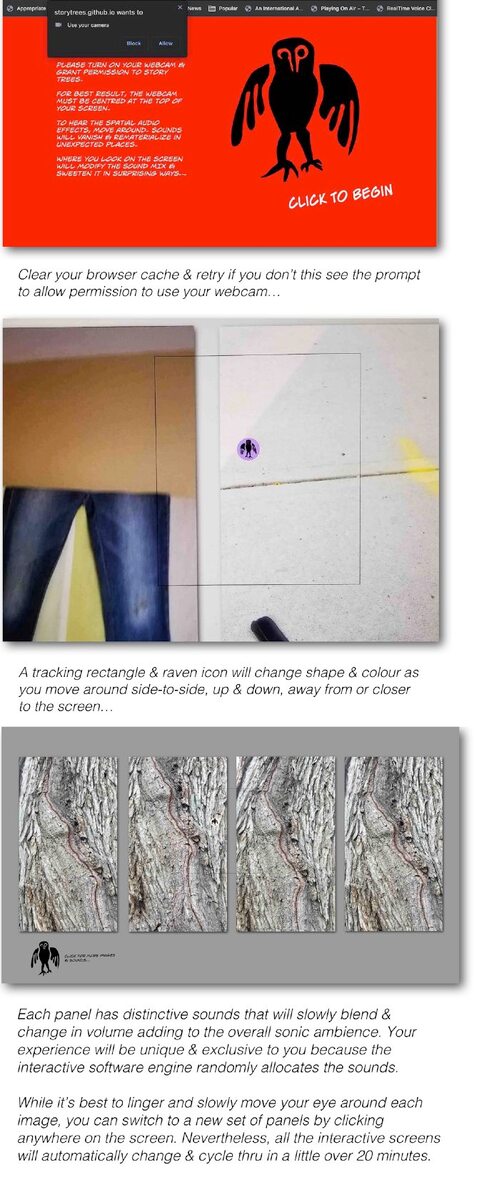
STORY TREES (opus 3) is designed for desktop & laptop computers.
Mobile phones & tablets are not recommended (the content will not load properly).
For best results, use the EDGE or CHROME browser with at least 8GB of RAM. Other popular browsers — Firefox, Safari, Opera — may take slightly longer to load.
If you've already experienced STORY TREES 1 + 2, the next link will load the content for opus 3 . If this is new to you, continue reading...
click to start (opus 3)
When you first click to open the online exhibit, storytrees.github.io will make a request to use your webcam (if you don't see the pop-up prompt for permission, clear your browser's cache & retry). The software cannot work properly if you ignore or block the request.
None of your data interacting with Story Trees is kept (for details, please read the privacy statement ).
Once you click on 'allow', another window will automatically open with 'loading' displayed in the top left hand corner of the screen. Depending on your internet speed & wi-fi bandwidth, it takes about 15 seconds (fibre) or approximately two-minutes (DSL) to load the Story Trees content.
click to watch HOW TO USE STORY TREES
Make sure the webcam camera is centred atop your display/monitor. To adjust how the webcam software 'sees' you, tilt the screen (or your stand-alone webcam).
Headphones deliver a spatial audio experience, enchantingly different from the 'sweet spots' you will find moving around a display/monitor with fixed speakers (bend your knees — stand on tippy-toes — listen to the sounds shift; also move toward & away from the screen to gradually adjust the volume up & down — you are inside an evolving soundscape built with responsive & independent sonic elements — go to whatever attracts your ear).
go slowly...
move tai chi-like around story trees...
To get a sense for how the sounds can be shaped & blend together watch the video below
Mobile phones & tablets are not recommended (the content will not load properly).
For best results, use the EDGE or CHROME browser with at least 8GB of RAM. Other popular browsers — Firefox, Safari, Opera — may take slightly longer to load.
If you've already experienced STORY TREES 1 + 2, the next link will load the content for opus 3 . If this is new to you, continue reading...
click to start (opus 3)
When you first click to open the online exhibit, storytrees.github.io will make a request to use your webcam (if you don't see the pop-up prompt for permission, clear your browser's cache & retry). The software cannot work properly if you ignore or block the request.
None of your data interacting with Story Trees is kept (for details, please read the privacy statement ).
Once you click on 'allow', another window will automatically open with 'loading' displayed in the top left hand corner of the screen. Depending on your internet speed & wi-fi bandwidth, it takes about 15 seconds (fibre) or approximately two-minutes (DSL) to load the Story Trees content.
click to watch HOW TO USE STORY TREES
Make sure the webcam camera is centred atop your display/monitor. To adjust how the webcam software 'sees' you, tilt the screen (or your stand-alone webcam).
Headphones deliver a spatial audio experience, enchantingly different from the 'sweet spots' you will find moving around a display/monitor with fixed speakers (bend your knees — stand on tippy-toes — listen to the sounds shift; also move toward & away from the screen to gradually adjust the volume up & down — you are inside an evolving soundscape built with responsive & independent sonic elements — go to whatever attracts your ear).
go slowly...
move tai chi-like around story trees...
To get a sense for how the sounds can be shaped & blend together watch the video below