*new* STORY TREES (opus 3) *new*
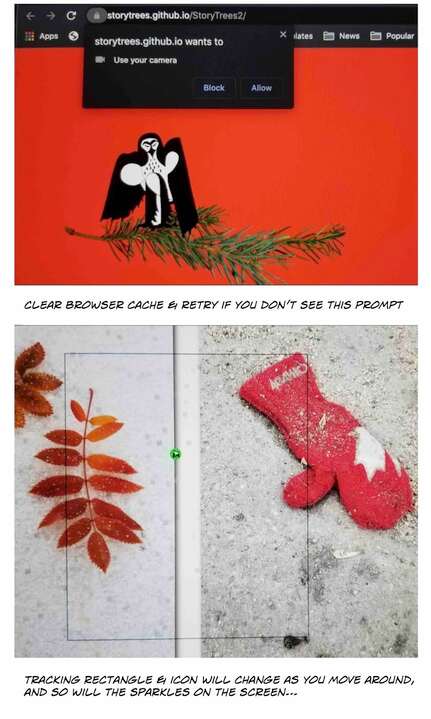
STORY TREES is specifically designed for desktop & laptop computers.
Mobile phones or tablets are not recommended for all editions of Story Trees; the content will not load properly (please continue reading).
For best results, use either EDGE or CHROME browser with at least 8GB of RAM. Other popular browsers also work — Firefox, Safari, Opera — the content may take slightly longer to download.
If you've already experienced Story Trees before, scroll down to the newest STORY TREES (opus 3) link.
important: read this
When you first click to open the online exhibit, storytrees.github.io will make a request to use your webcam (if you don't see the pop-up asking for permission, clear your browser's cache & retry). The software cannot work properly if you ignore or block the request.
None of your data interacting with Story Trees is kept (for details, please read the privacy statement ).
Once you click on 'allow', another window will automatically open with 'loading' displayed in the top left hand corner of the screen. Depending on your internet speed & wi-fi bandwidth, it takes about 15 seconds (fibre) or approximately two-minutes (DSL) to load the Story Trees content.
Watch this short video on how to use STORY TREES.
Story Trees rewards patience & slow engagement. You can & should move around in front of your computer screen; your body & head will still be tracked by the webcam. Make sure the webcam camera is centred atop your display monitor. To adjust how the webcam software 'sees' you, tilt the screen (or your stand-alone webcam).
The more you look at any particular image, the blend of voices & sound becomes richer and more nuanced. You can also click at any time — anywhere on the screen — to advance to the next group of storyboards. [note: Story Trees is never the same way twice — voices & sound are randomly associated with different pictures & panels — each time you visit, the audio elements shift position]. The screen sparkles are normal (Story Trees 1 & 2 only) — watch how they track your movement.
Slowly look at each of the image panels and listen in the middle distance...
Headphones deliver a spatial audio experience, enchantingly different from the 'sweet spots' you will find moving around a display/monitor with fixed speakers (bend your knees — stand on tippy-toes — listen to the sounds shift; also move toward & away from the screen to gradually adjust the volume up & down — you are inside an evolving soundscape built with responsive & independent sonic elements — go to whatever attracts your ear).
*new* click to start STORY TREES (opus 3)
... where you play an interactive role in the evolving chorale of contemplative sound.
click to start STORY TREES # 1
click to start STORY TREES # 2
Keep in mind the sentiments you hear in STORY TREES 1 & 2 reflect an era that is quite different in tone from our present day. For context, the 1975 audio documentary & recordings that inspired the first exhibition are here (you can stream for free).
New documentation — pictures, print articles, profiles and so forth — will be added to the STORY TREES series from time to time. This scientific paper Illusory transformation from speech to song, explains how & why you hear audio illusions that surface and disappear in Story Trees.
go slowly...
move tai chi-like around story trees...
Mobile phones or tablets are not recommended for all editions of Story Trees; the content will not load properly (please continue reading).
For best results, use either EDGE or CHROME browser with at least 8GB of RAM. Other popular browsers also work — Firefox, Safari, Opera — the content may take slightly longer to download.
If you've already experienced Story Trees before, scroll down to the newest STORY TREES (opus 3) link.
important: read this
When you first click to open the online exhibit, storytrees.github.io will make a request to use your webcam (if you don't see the pop-up asking for permission, clear your browser's cache & retry). The software cannot work properly if you ignore or block the request.
None of your data interacting with Story Trees is kept (for details, please read the privacy statement ).
Once you click on 'allow', another window will automatically open with 'loading' displayed in the top left hand corner of the screen. Depending on your internet speed & wi-fi bandwidth, it takes about 15 seconds (fibre) or approximately two-minutes (DSL) to load the Story Trees content.
Watch this short video on how to use STORY TREES.
Story Trees rewards patience & slow engagement. You can & should move around in front of your computer screen; your body & head will still be tracked by the webcam. Make sure the webcam camera is centred atop your display monitor. To adjust how the webcam software 'sees' you, tilt the screen (or your stand-alone webcam).
The more you look at any particular image, the blend of voices & sound becomes richer and more nuanced. You can also click at any time — anywhere on the screen — to advance to the next group of storyboards. [note: Story Trees is never the same way twice — voices & sound are randomly associated with different pictures & panels — each time you visit, the audio elements shift position]. The screen sparkles are normal (Story Trees 1 & 2 only) — watch how they track your movement.
Slowly look at each of the image panels and listen in the middle distance...
Headphones deliver a spatial audio experience, enchantingly different from the 'sweet spots' you will find moving around a display/monitor with fixed speakers (bend your knees — stand on tippy-toes — listen to the sounds shift; also move toward & away from the screen to gradually adjust the volume up & down — you are inside an evolving soundscape built with responsive & independent sonic elements — go to whatever attracts your ear).
*new* click to start STORY TREES (opus 3)
... where you play an interactive role in the evolving chorale of contemplative sound.
click to start STORY TREES # 1
click to start STORY TREES # 2
Keep in mind the sentiments you hear in STORY TREES 1 & 2 reflect an era that is quite different in tone from our present day. For context, the 1975 audio documentary & recordings that inspired the first exhibition are here (you can stream for free).
New documentation — pictures, print articles, profiles and so forth — will be added to the STORY TREES series from time to time. This scientific paper Illusory transformation from speech to song, explains how & why you hear audio illusions that surface and disappear in Story Trees.
go slowly...
move tai chi-like around story trees...
I followed your advice and took my time and I went from a disoriented state/experience to being drawn in to what was going on. I felt like I had a shift of consciousness (not quite the right words but as close as I can describe it). Something perceptually had to shift in me to accommodate what I was experiencing so that I could render what I was experiencing as ‘something'. This shift made me, I think maybe for the first conscious time in my life, aware of my perceptual world or rather how my perceptual apparatus shifts to accommodate what is in or offered by my perceptual field. Once oriented, the various senses that were evoked by the stories, sounds and images become somehow integrated, and therefore understandable. Prior to this re-orientation there was a lot of confusion. I suspect that with the feedback through the camera there was an active interaction going on such that my perceptual apparatus was interacting with the ‘program’ to reach some kind of syncing or at least some mutual awareness and responsiveness. Quite a remarkable experience for me." — BW, educational psychologist
visit often >> your interactive sonic experience is never the same way twice.